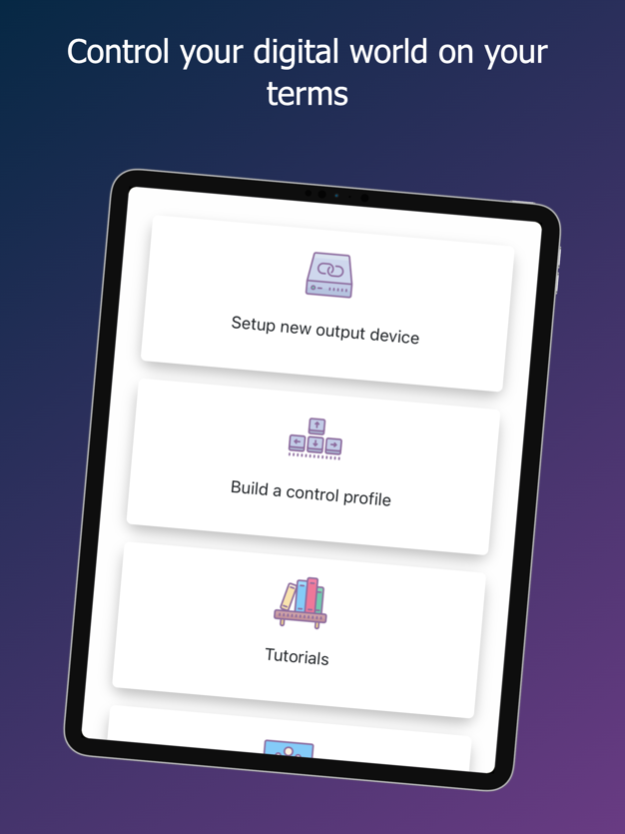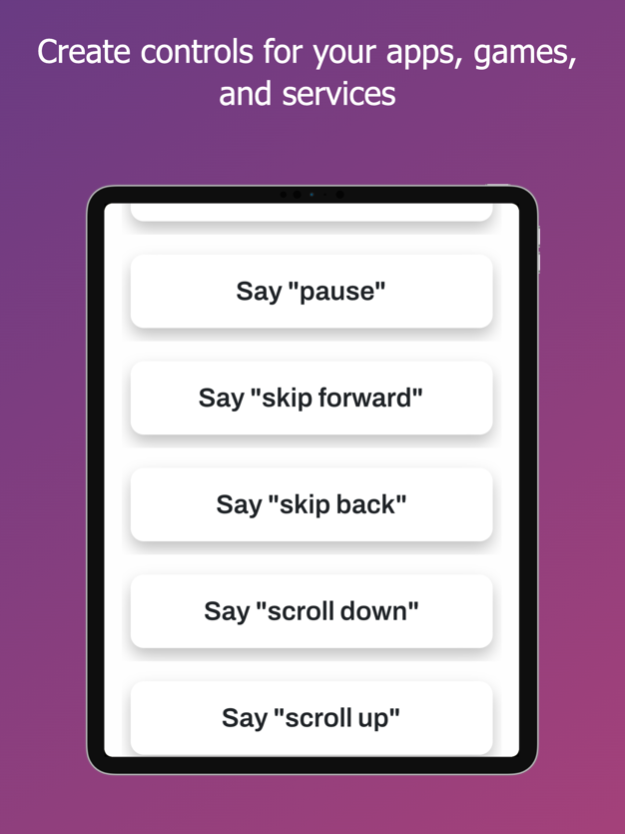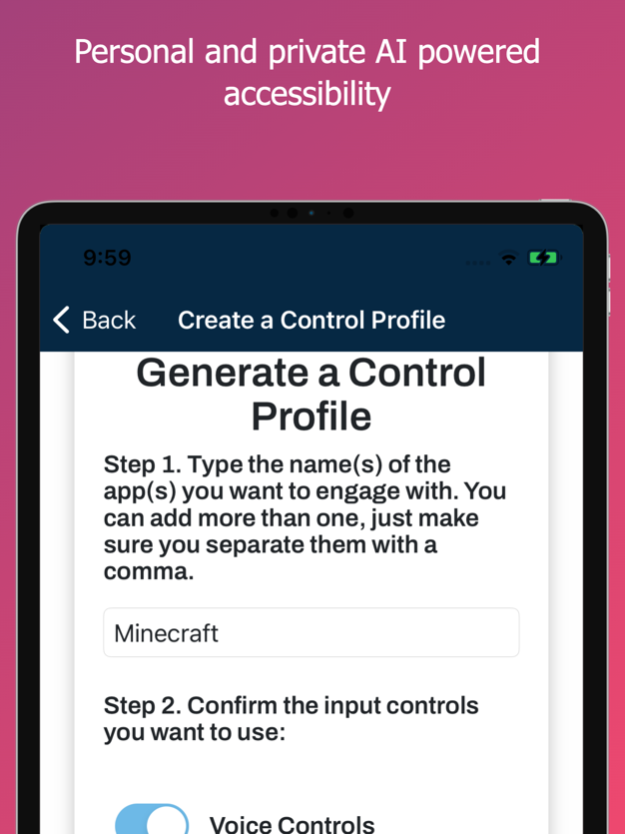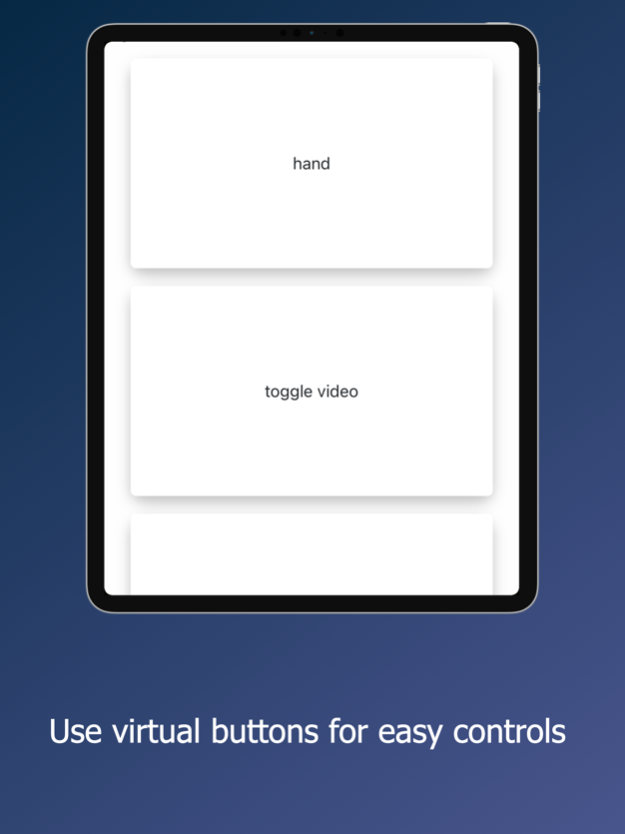Cephable 3.0.1
Continue to app
Free Version
Publisher Description
Control your Cephable powered devices and create new inputs for your devices! Use your face expressions, voice, buttons, and more to control your games and apps!
Cephable helps people turn anything into a new input for their computers, game consoles, and more. Powered by offline, private, and personalized Artificial Intelligence and distributed services – all packed into affordable devices and apps.
• Offline real-time speech
• Face expressions
• Head positioning
• Shake detection
• Tilt controls
• Remote dictation
• Virtual buttons
• Third party integrations
Take any and all these inputs and turn them into any output!
Bring your Cephable powered devices anywhere to use on any device. Compatible with Windows, MacOS, select game consoles, and more!
- Take any command or input and turn it into a simple key press – like “jump” for space bar, “copy” for Ctrl+c
- Map commands to key presses and buttons too!
- Map a command to a series of events. Combine key presses, pauses, mouse movement, and typed phrases
- Control your mouse with your device's sensors or with your body too
The Cephable app is your companion for setting up your new devices, building and personalizing profiles, and sending inputs to your controllers!
Learn more at enabledplay.com
Apr 1, 2024
Version 3.0.1
An all new refreshed UI makes it easier than ever to manage your devices and control profiles.
Use voice controls from your phone's microphone to control your mac or PC now too!
Get access to the prebuilt control profiles from the Cephable team to spin up your controls easier than ever before.
This version also has even better syncing between everywhere you have Cephable installed. Make changes to profiles from your phone, tablet, PC/Mac, or anywhere else and see those updates in real-time
About Cephable
Cephable is a free app for iOS published in the Office Suites & Tools list of apps, part of Business.
The company that develops Cephable is Enabled Play LLC. The latest version released by its developer is 3.0.1.
To install Cephable on your iOS device, just click the green Continue To App button above to start the installation process. The app is listed on our website since 2024-04-01 and was downloaded 1 times. We have already checked if the download link is safe, however for your own protection we recommend that you scan the downloaded app with your antivirus. Your antivirus may detect the Cephable as malware if the download link is broken.
How to install Cephable on your iOS device:
- Click on the Continue To App button on our website. This will redirect you to the App Store.
- Once the Cephable is shown in the iTunes listing of your iOS device, you can start its download and installation. Tap on the GET button to the right of the app to start downloading it.
- If you are not logged-in the iOS appstore app, you'll be prompted for your your Apple ID and/or password.
- After Cephable is downloaded, you'll see an INSTALL button to the right. Tap on it to start the actual installation of the iOS app.
- Once installation is finished you can tap on the OPEN button to start it. Its icon will also be added to your device home screen.